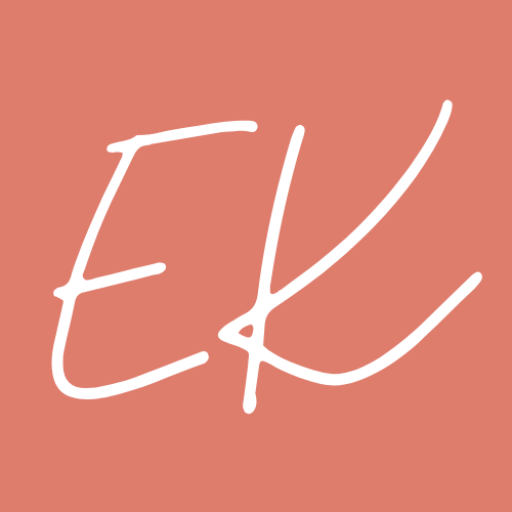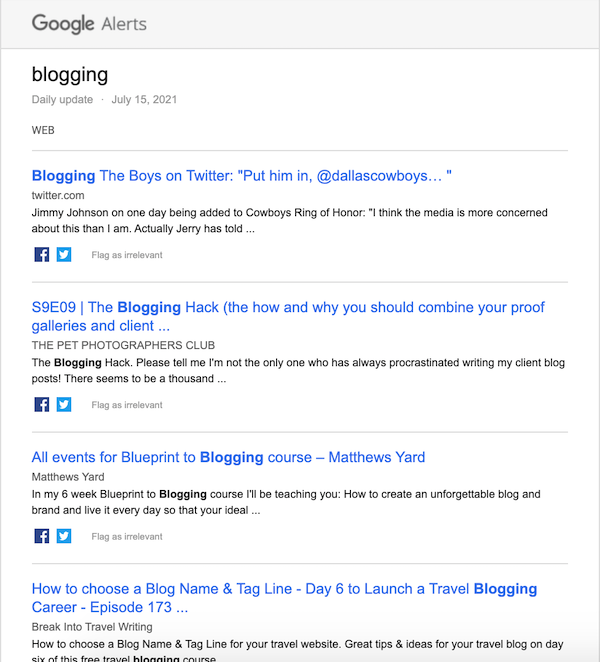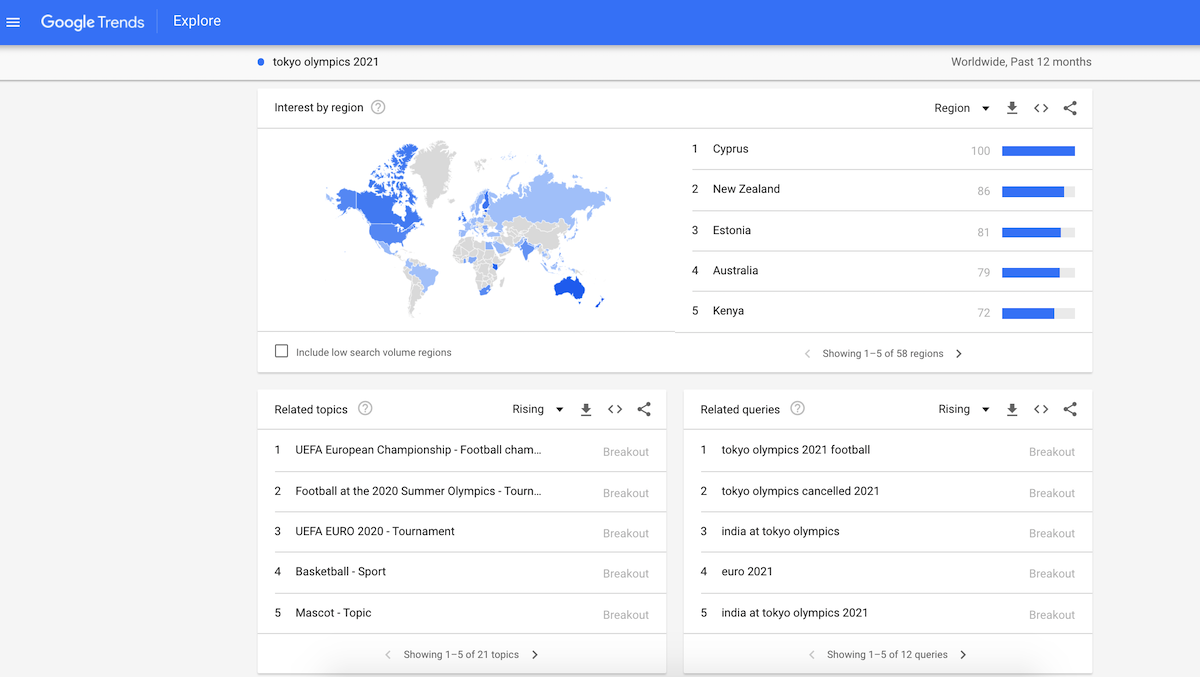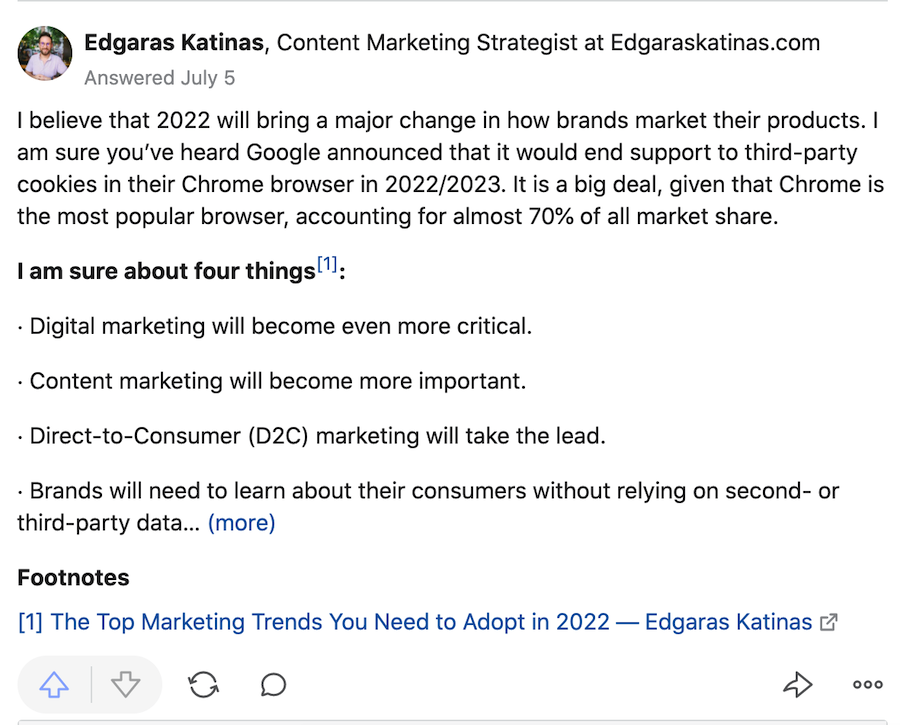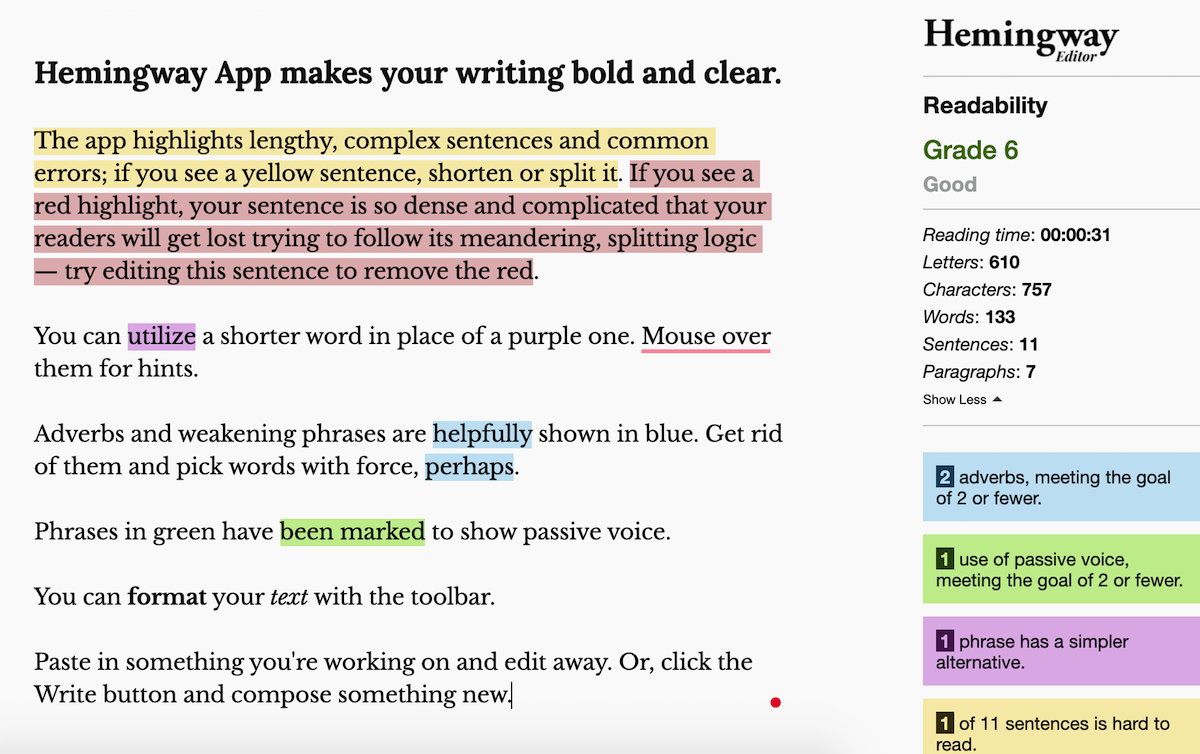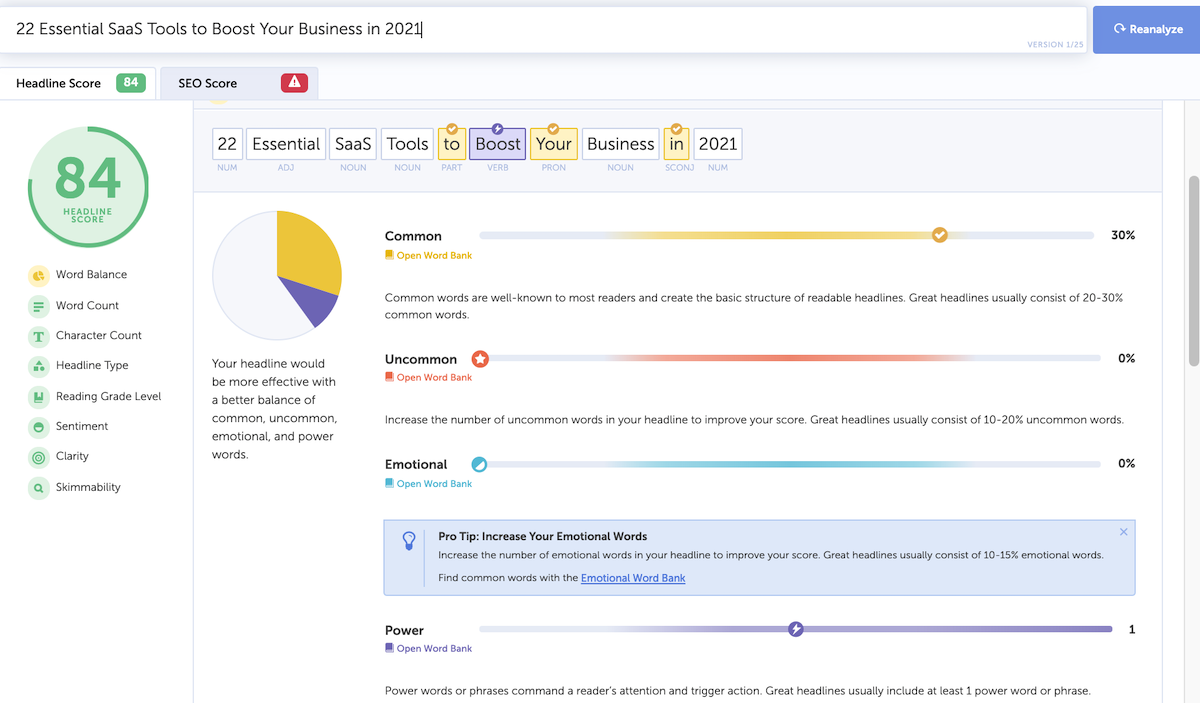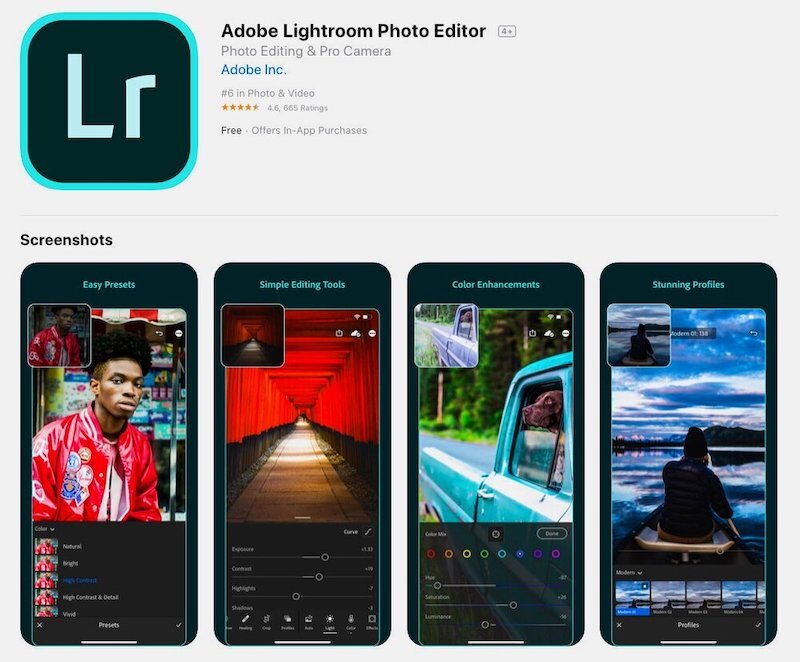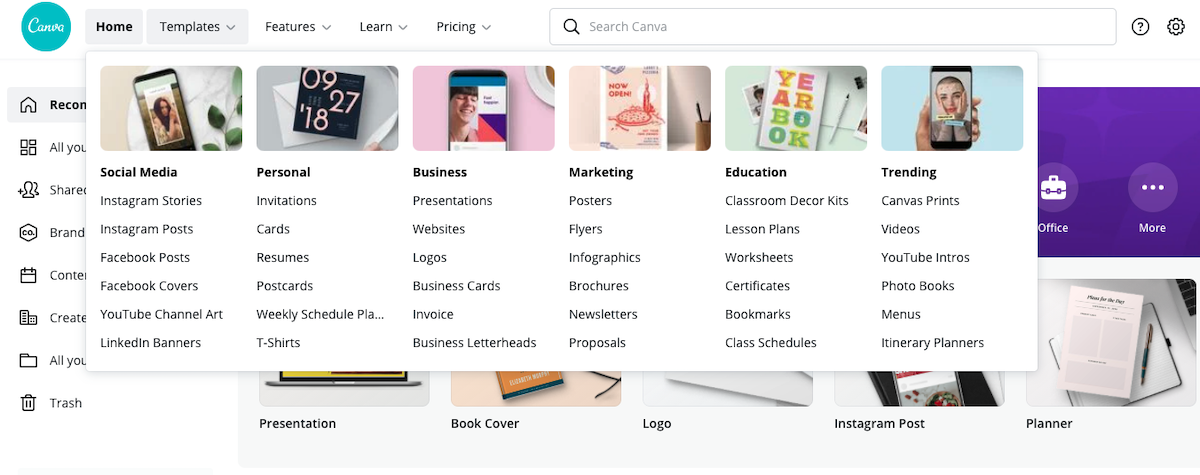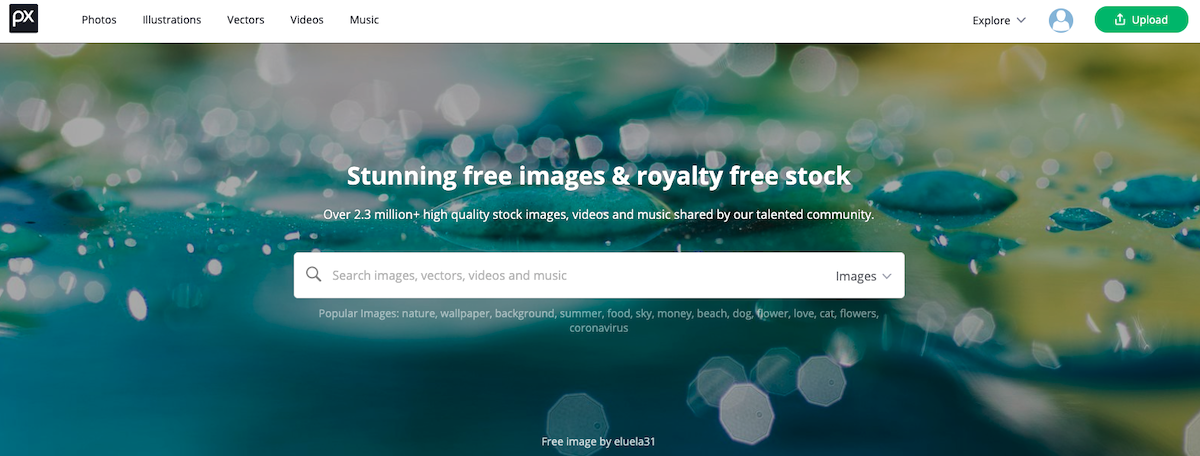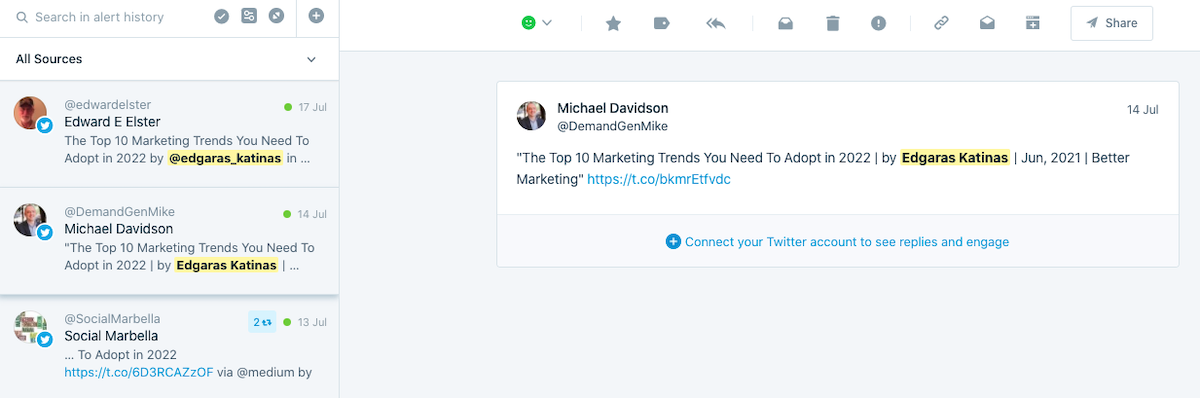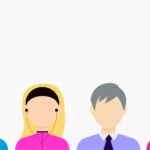I am sure you have Googled this already.
There are tons of posts that share extensive lists of digital marketing tools that every blogger should use. Well, in an ideal world, yes, but few of us have an extra $10k to start off.
If you’re starting a blog, likely you don’t want to invest too much money. You have likely already invested a couple of hundred dollars to get a web domain and hosting.
No worries, I got you covered. I want to share some of the super helpful digital marketing tools that were extremely valuable to me at an early stage. The best part — they are free!
Also, I don’t believe in having 50 different tools. I would be distracted and wouldn’t be able to do much. Therefore, my suggestion is to start with less and add any other digital marketing tools in the future.
I am also trying to share the essential digital marketing tools that will help your blog. I know the list can be much longer, but would you actually want to use more than that?
What digital marketing tools should you use for your blog?
Well, there is no one-size-fits-all answer. Every blog is different and everyone would have different needs. However, some things are in common.
For starters, I am sure that your main objective is to start your blog as fast as you can, have enough ideas for content, be able to create nice visuals to promote your posts on social media and be up-to-date with your competition.
For these reasons, I have selected some of the most essential tools that will help you achieve the above-mentioned objectives.
Here is a full list of digital marketing tools that I used daily when I started blogging:
-
Tools for content ideation:
Google Alerts
Google Trends
Quora -
Tools for content editing:
Hemingway App
Grammarly
CoSchedule Headline Analyzer -
Tools for image creation:
Lightroom
Canva
Pixabay -
Tools to track your presence:
Mention
Google Alerts
Google Alerts allows you to discover topics that others are talking about. It is a great way to get the latest news and be up-to-date with the latest trends.
Google Alerts will save you a lot of time. It will deliver the latest news for specific keywords that you decide to set alerts for. Those keywords can be industry-specific, or just brands that you’d like to get updates on.
I choose topics that are the most relevant and interesting to me, and instead of searching them on Google, I get the main articles delivered into my email inbox. I can choose if I want to get these Alerts daily or weekly.
Having Google Alerts for the topics that you want to write about is a great source of ideas. You can read what other content producers say, and get inspiration for your own content.
Another way of using Google Alerts is to set up Alerts for your brand. In this way, every time when content about your brand is published, you’ll get an email with the notification. You can do the same tracking of your competitors as well.
Google Trends
Google Trends is another platform by Google that analyzes the popularity of top search queries in Google Search across various regions and languages. You can check the seasonality of certain search queries and plan your marketing and content strategy accordingly.
The great benefit of Google Trends is that it gives a rather comprehensive breakdown of where the topic is trending, so if you’re working on localized content you can take it into account.
However, if the geographic location does not matter, you can take a look at related topics and related queries that are also trending. This can give some great ideas for content production.
It is a great digital marketing tool assisting bloggers in keyword research. When you know which keywords have the potential to grow in search, you can better produce the content and search engine optimize it.
Quora
Quora is known as a place to share your knowledge or get your questions answered by others. However, as a blogger, I use it for a different purpose. I look for inspiration for my blog posts.
I search for questions within the areas of my expertise and get insights into what people want to find out. It gives a great basis for my blog post creation. Once the blog posts are created to answer these specific questions, I use Quora to promote my blog articles.
Normally, you cannot share external links on Quora, as this is against the rules. But, you can add a footnote in your answer and share the link to your blog post that way. Quora won’t block your answer.
You obviously want to produce relevant content on your blog; that’s why by looking at the questions asked on Quora you can better understand what topics and what pain points your potential audience may have.
It helps me a lot in planning on what to write. In fact, this article is a result of a question that I saw on Quora.
Hemingway App
Even though it has the word “app“ in its name, Hemingway App is actually a website that helps to make your writing clearer and more sophisticated.
Nowadays, nobody has time to read complex articles that have too many fancy and complicated words, complex sentence structures and require a lot of attention to reading.
My main problem when it comes to writing is long, complex sentences. I hate it and it is hard to re-program myself to think in shorter sentences. Long sentences are often very reader-unfriendly.
That is where I use Hemingway App – it helps me make my text more reader-friendly.
Hemingway App highlights the complexity of the texts and gives suggestions on how to simplify them. In the example above, it highlights in yellow the sentences that are hard to read; whereas sentences in dark red are the ones that are very hard to read.
Another great feature of this digital marketing tool is the readability score. It grades the text and shows if it’s too complicated. Personally, anything that is above grade 8 is too complex and I address the highlight to simplify my text and make it more reader-friendly.
Grammarly
As the name suggests, Grammarly will is a digital marketing tool to make the grammar in your texts mistake-free.
Poor grammar can be annoying and a turn-off. Thus make sure that you run through a checker before hitting the publish button. In the end, you want to be perceived as professional and trustworthy with your blog.
Grammarly is an extremely helpful online writing assistant. I am pretty careless when it comes to spotting my mistakes. Even though I know my grammar and I am confident in spelling words, it often happens that a casual typo or grammar mistake slips into my text. That’s when Grammarly comes in extremely handy. It corrects and provides relative suggestions.
The example above is an extract from an article published on BBC. Grammarly highlights the potential mistakes and shows suggestions. It also gives an overall score (1-100) of the entire text. The higher the score, the better the quality of the text.
Not only will it read through your Microsoft Word docs, what’s best is that you can install the Grammarly Chrome extension and it will correct your social media posts, emails, content that you publish anywhere on the web.
You can also install the Grammarly keyboard for iOs and Android for your phone and it will also correct everything that you type. Awesome, right?
I cannot recommend it enough. It is extremely intuitive and free. You can choose a paid version to get more out of it, but for starters, a free version is completely sufficient.
Coschedule Headline Analyzer
Every blogger knows that headlines play a crucial role. Headlines are the first thing that your readers will see and if they are dull, chances are high your content will never be read.
I love using CoSchedule Headline Analyzer to scan the headlines of my blog posts before publishing them. I normally create up to 10 potential headlines for my blog posts and a headline analyzing tool comes in handy to decide which one would have the highest chance of getting clicks.
It analyzes the headlines and scores from 1-100, where anything above 70 is deemed to be a great headline. The result is given based on the words and constructions used in the headline. It shows the split in terms of emotional, power, casual words, which basically together combine the best headline.
Even though to enjoy the full features of this digital marketing tool, you’d need to subscribe to one of their packages, the free, limited version can also come in handy.
Lightroom
Lightroom is an amazing mobile app (available for IOs and Android) that comes in extremely handy when I need to edit photos for my social media posts or blog. It is a Photoshop product and comes for free. It is extremely easy to use and helps to bring the best in any photo.
If you’re not good at photo editing, you can also choose the auto-edit function and it will improve the photo itself. Sometimes some additional touch would be required (for example, sharpen the colors), but the basic auto-edit function makes most of my photos much better.
I like playing with photo editing software to adjust brightness, make my photo more vibrant and with sharper colors. I am no professional in photo editing, thus Lightroom App is a lifesaver.
Just save the edited photo and share it on Instagram, Pinterest, or your blog!
Canva
Another great digital marketing tool for visual content creation. No worries, if you aren’t a graphic designer, who is well versed in used Adobe Illustrator for amazing infographics, carousel pictures for your Facebook or Instagram, or visuals to accompany your blog posts.
Canva is a great platform for visual content creation. It is a very comprehensive drag-and-drop tool that will help you make visual content without having extensive knowledge in graphic design.
You can choose among many of their design temples for social media, logos, business cards, posters, flyers, checklists, and many more. Canva will surely have a template for any design needs that you will have. However, if you find nothing that’s interesting to you, you can always choose a blank page and create your own design from the scratch.
Once you choose your template, all you have to do is change the elements in it (if you want). Change colors to match your brand better, add different images or icons, add the text if needed and you’re done.
There are a lot of free elements available, but sometimes you may need to pay a small fee for something premium (e.g., an image). However, you can import images from other sources as well and use them on Canva.
Pixabay
If you’re not a photographer to snap amazing pictures for your blog posts or social media, you can definitely rely on Pixabay. This digital marketing tool has over 2.3 million stunning free pictures for you to choose from.
I love Pixabay because, unlike other platforms, its search is much more intuitive and gives more concrete results. For example, most of the platforms would dissect the keyword into individual words, giving weird options. So if you’re looking for “marketing trends”, these platforms will show you images that have “marketing” and “trends” as keywords. This will show a lot of inaccurate options.
However, Pixabay treats the whole phrase as a keyword and helps to discover the best and most relevant content.
What’s also cool is that it also allows you to indicate which color you want to dominate, the orientation, and the size of the photo, whether you need a photo or image. Sometimes, orientation comes in very handy as specific content would require specifically horizontal or vertical photos.
Mention
Do you ever wonder what other people say about your brand online? I know I do. But sometimes it is hard to track such mentions because people may not tag my brand in their posts. This is where Mention comes in handy.
Mention is an amazing digital marketing tool that will alert you when someone Tweets about you, shares a Facebook post about you or when anything with your brand comes up on the web. It displays all public posts, even when your brand was not tagged, and allows you to find out when and what others talk about you.
Mention also uses AI to analyze the language used in the post and based on it, the sentiment of the post is determined: positive, neutral, or negative. It is important to address all negative sentiments and find out what happened to avoid further brand damage.
Mention also has reports that will make it easy for you to track trends and changes in your brand performance to see if your marketing strategy is working.
Mention comes at a cost, but you can start with a free trial, and if you don’t want to pay later, no problem. They will still be kind enough to send you emails with mentions of your brand.
Why should you use these digital marketing tools for your blog?
Building your blog these days is not easy. The Internet is full of tons of great content and it has never been harder to stand out. However, the tools that I shared with you have helped me in my journey. It doesn’t matter if you run your own blog, work on a corporate blog for a company, write blog posts as a ghostwriter or simply publish on Medium – these tools are helpful.
Maybe you won’t be using them all, but I am sure that some of them will come in handy.
Remember, great ideas for content may require some support from external tools to come into reality. Having too many digital marketing tools can be overwhelming, thus explore and find what helps you in your daily work.
Other popular posts:
What Kind of Content Marketing Activities Should You Focus on Now?
10 Benefits of Content Marketing for Every Brand